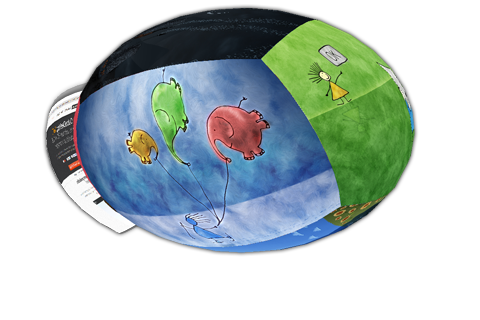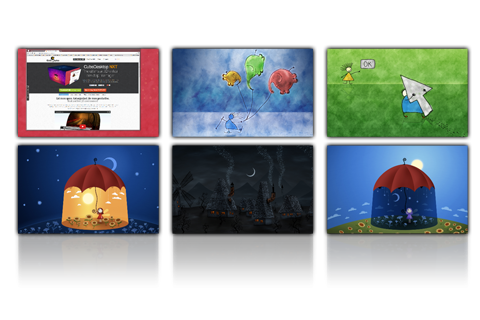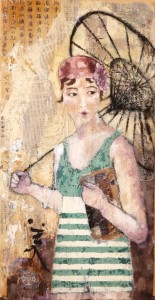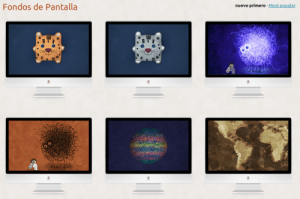We’re proud to announce a new release of CubeDesktop NXT.
This release contains minor bug fixes reported by our customers and the following improvements:
- Multiple monitor support has been enhanced. Under some circumstances, multiple monitors where detected in the wrong order, causing 3D effects to be shown displaced.
- Windows 8.1 compatibility. Although it was already compatible with the latest version of Windows, CubeDesktop NXT now runs much better under it.
- Better icon management.
- Performance and memory consumption. We’ve rewritten some core code of the application, making a more efficient use of system and video resources.
We hope you enjoy this new release, which can be downloaded here.